Do you know why many organizations choose a Kanban inventory management system? This method improves inventory flow by using visual cues to manage replenishment in real time. It reduces waste, improves lead times, and enhances operational efficiency.
Manual Kanban systems lack the real-time visibility and automation needed for complex environments.
When integrated into an Epicor ERP system like Epicor Kinetic or P21 ERP, Kanban becomes a dynamic tool for inventory control and supply chain optimization.
This article explains how to implement a Kanban system inside Epicor ERP and the advantages it brings to manufacturers and distributors.
Even with a strong ERP system experience, implementing the Kanban system can create operational challenges. Here are some of the most common issues and how TeccWeb addresses them.
Team members who are used to traditional processes may resist adopting the new method.
Solution:
Manual errors in recording inventory movements can compromise the triggers.
Solution:
An incomplete configuration can disconnect the flow of work from purchasing or production planning.
Solution:
The process of implementing Kanban inside Epicor ERP requires careful setup to align inventory control with production and purchasing workflows. Here are the three key steps.
Getting started with Kanban is simple. Start by identifying inventory items best suited for Kanban control. Focus on high-volume, repetitive parts with predictable usage patterns.
Define:
Clear planning ensures Kanban aligns with both operational needs and supply chain constraints.
Set up digital cards within your Epicor ERP system. Each card should:
Configure the board to reflect material flow stages, such as «Available,» «In use,» and «Replenish». Link cards to purchase orders or work orders to automate replenishment processes.
Epicor ERP solutions allow Kanban signals to trigger purchasing or manufacturing processes in real time.
Key integrations include:
This integration reduces lead times, minimizes manual intervention, and improves supply chain responsiveness.
Kanban is a pull-based method to control inventory and production flow using visual signals. When integrated into an ERP system like Epicor, it relies on structured, repeatable elements.
A typical Kanban board in ERP tracks materials through key stages, such as «available,» «in use,» and «replenishment needed.» It uses:
Standalone Kanban systems work well for small operations. For larger, dynamic environments, integrating the method with an ERP system like Epicor helps companies:
However, manual boards and physical signals often create gaps in data accuracy and process visibility.
That’s where Epicor ERP transforms this method into a real-time, automated inventory management solution.
Cloud-based ERPs, like Epicor Kinetic for manufacturers and Prophet 21 for distributors, offer built-in ERP tools to manage Kanban processes digitally and efficiently.
Both of these Epicor ERP solutions allow you to create, manage, and automate Kanban workflows for real-time inventory control and production scheduling.
Epicor Kinetic supports Kanban through the following:
Epicor Kinetic’s flexibility allows manufacturers to tailor Kanban production processes for complex environments.
Prophet 21 enhances distribution operations with Kanban by:
P21’s Kanban ERP automation tools help distributors reduce lead times and improve inventory turnover.
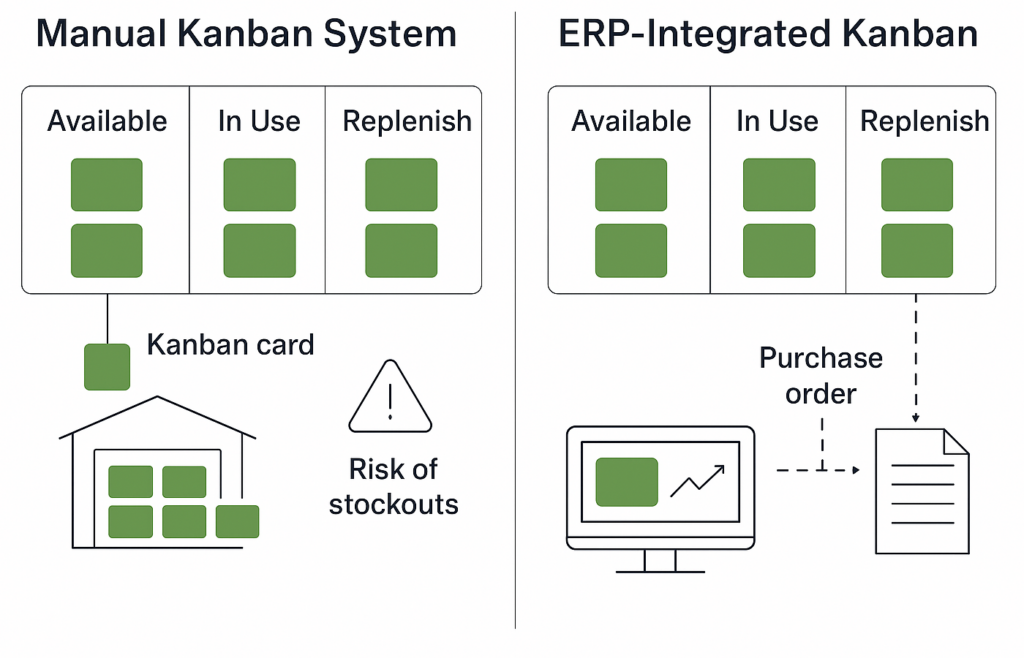
Manual Kanban supply systems create gaps between production activity and inventory data. Without real-time updates, teams risk shortages, overstocking, and delays.
Integrating the method directly into your Epicor ERP system solves these problems by automating inventory signals and synchronizing production and procurement.
With Epicor Kinetic and Prophet 21, Kanban becomes a fully integrated inventory solution.
Implementing this method into an ERP system demands more than a technical setup. It also requires operational expertise.
At TeccWeb, we help:
Our deep experience with Epicor ERP ensures your Kanban system is fully integrated, scalable, and designed for continuous improvement.
Kanban is a Japanese word. It means visual card or «signboard.»
A Kanban inventory management system is a visual method for controlling inventory flow based on actual consumption, not forecasts.
Instead of pushing materials based on predicted demand, Kanban uses pull signals triggered by real inventory usage to drive replenishment. This method reduces overstock, improves cycle times, and increases production efficiency.
No, Kanban is not a software. It is a method used to manage and visualize workflows. Epicor is a software. It is designed to provide enterprise resource planning solutions.
Epicor offers cloud-based ERPs such as Epicor Kinetic and Prophet 21. These SaaS solutions include inventory, supply chain and manufacturing process management capabilities. The Kanban process integrates these ERPs’ materials management or inventory management modules and legacy systems such as Epicor 10.
Therefore, Epicor’s ERP environments are conducive to implementing the Kanban method for managing inventories and manufacturing processes.
This approach originated from the lean manufacturing and production practices of the Toyota Production System (TPS). It is known as one of the most efficient ways of managing and tracking inventory for businesses.
A typical Kanban board tracks the flow of work or materials across different stages, using Kanban cards to signal the need for action.
Cards move through the stages, visually indicating when to reorder, restock, or replenish inventory.
What Type of Companies Can Benefit from a Kanban Scheduling System?
Kanban has been widely adopted in various industries and fields beyond manufacturing. You can find it in retail, healthcare, services, and any industry where it’s essential to find the right inventory planning solutions to meet customer demand while minimizing costs.
Did you know that Kanban is a practical tool within the broader philosophy of just-in-time manufacturing (JIT)? JIT manufacturing focuses on the principle and strategy of producing goods just in time to meet demand. In that sense, it is a vital tool for managing inventory flow.
Replenishment optimization and on-demand scheduling in Kanban within Epicor ERP solutions help companies restock only when needed. This method improves production monitoring, thanks to visual inventory signals whenever there is a shrinkage in stock levels.
The Kanban ordering process also specifies the purchase orders for parts and materials at each stage of the production process.